Delphi 10.1 Berlin Update 2 - startup problems and fixes
Just a quick note to leave documentation for other Delphi and C++Builder developers around here.
After installing the RAD Studio 10.1 Berlin Update 2 my RAD Studio installation was broken.
The installation reach the end but when I start RAD Studio I get a lot of messages of “Package raise exception XXX do you want to load the next time?”. All the dbx related packages raises that exception. Disabling all the dbx packages I get my RAD Studio running but it is half-working… here and there there are AV, and if I try to reinstall the dbx related packages I get the following error.
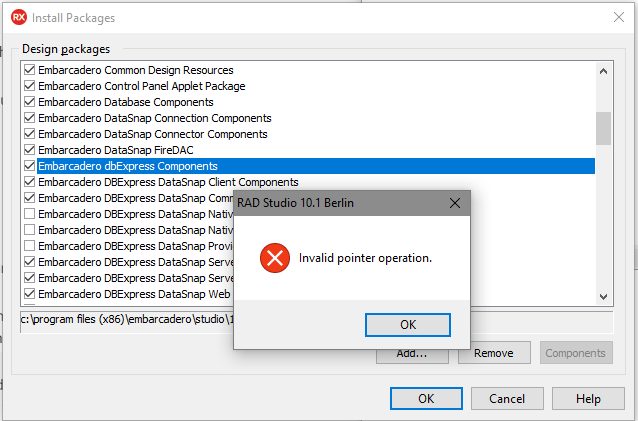
Moreover, I cannot use any of the deploy facilities built into the product. The PAClient executable return always “Error 217” even if launched from the command line.
After some struggling with this problem, my friend Stefan Glienke point me to the right direction with the following message: “I think I had some issue with the DBX package in a previous reinstall and IIRC it was because of a misconfigured/corrupt dbx settings file somewhere.”.
That point me to the right direction. I renamed the dbxconnections.ini and the dbxdrivers.ini so that the bpl cannot find them. Restarting RAD Studio I can reenable the dbx related package and the PAClient start to works as well.
So, I closed RAD Studio and opened the inifiles to check where could be the problems. Seems that in some installation/reinstallation/update some keys and section of the ini have been duplicated. So I just fixed the ini removing the duplicated sections and keys, renamed the files with the correct names and restarted RAD Studio.
Now it works.
Comments
comments powered by Disqus