Quickstart Guide to Modern Web Apps with DelphiMVCFramework and HTMX (with TemplatePro or WebStencils)
Introduction
Building modern web applications requires powerful tools and frameworks tailored to specific needs. Two specialized quickstart projects bring together the strengths of DelphiMVCFramework and HTMX to deliver dynamic and responsive web solutions. Depending on your Delphi version, project requirements and your preferences, you can leverage the TemplatePro HTMX Quickstart or the WebStencils HTMX Quickstart.

TemplatePro HTMX Quickstart
The TemplatePro HTMX Quickstart Project (GitHub) provides an efficient starting point for developers using TemplatePro, a powerful HTML templating engine.
Key Features:
- Wide Compatibility: Works with older versions of Delphi, supporting Delphi up to Delphi 10 Seattle and possibly earlier. It is the default choice for general DelphiMVCFramework project based on server side views (SSV).
- Standalone Templating Engine: TemplatePro is also available as a separate project (GitHub), making it usable in applications beyond DelphiMVCFramework.
- Dynamic Content Generation: With TemplatePro, developers can generate HTML templates dynamically and integrate them seamlessly with HTMX for modern web interfaces.
Why Use TemplatePro?
TemplatePro is ideal for developers needing a flexible templating engine for projects that may or may not involve DelphiMVCFramework.
WebStencils HTMX Quickstart
The WebStencils HTMX Quickstart Project (GitHub) introduces a component-based approach to modern web application development.
Key Features:
- Delphi 12.2+ Support: Exclusively compatible with Delphi versions 12.2 and later, ensuring cutting-edge features and performance.
- Reusable UI Components: WebStencils simplifies development by enabling the creation of modular and reusable components for dynamic web interfaces.
- HTMX Integration: Use HTMX to power interactive applications with WebStencils, reducing JavaScript dependency while enhancing responsiveness.
Why Use WebStencils?
WebStencils is perfect for projects requiring a component-driven approach to design and development, leveraging the latest Delphi capabilities for scalability and maintainability.
Which Quickstart is Right for You?
Here’s a brief comparison between the two choices:
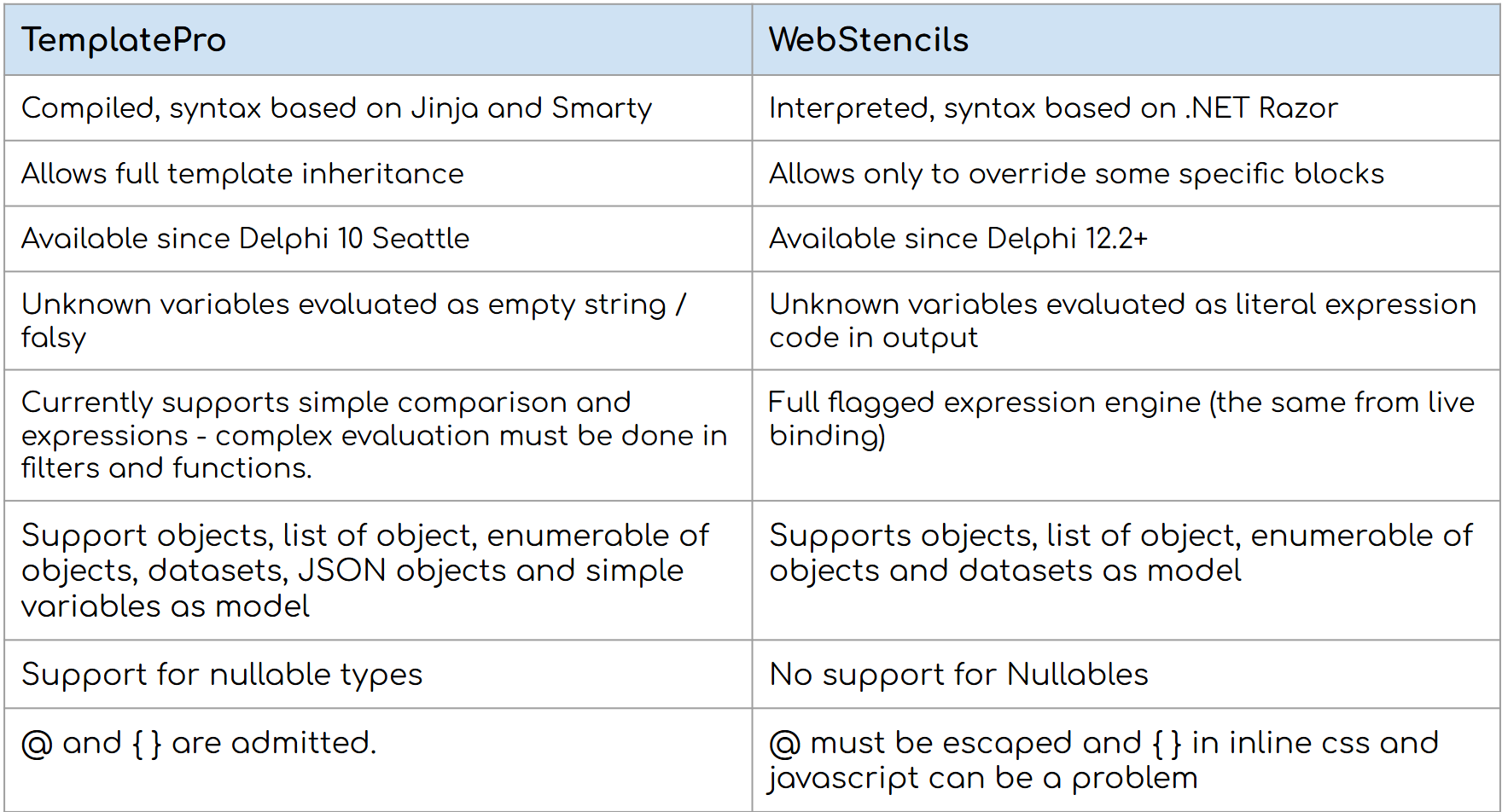
Getting Started with TemplatePro Quick Start Project
- Clone the Repository:
git clone https://github.com/danieleteti/delphimvcframework-templatepro-htmx-quickstart.git mynewproject
- Open in Delphi IDE: Open project dmvcframework_templatepro_htmx_quickstart.dproj
- Run the Application: Experience a fully functional web app using DelphiMVCFramework, TemplatePro and HTMX.
- Explore It: Adapt the code and techniques to your own web application needs.
Running the TemplatePro Quick Start project you should see something like this:
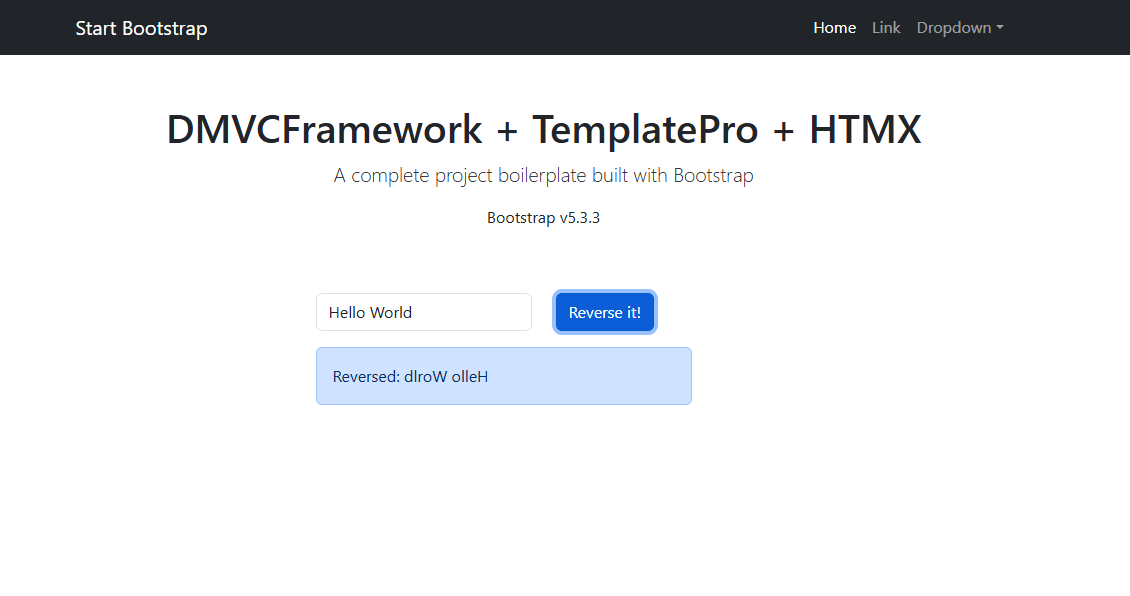
Getting Started with WebStencils Quick Start Project
- Clone the Repository:
git clone https://github.com/danieleteti/delphimvcframework-webstencils-htmx-quickstart.git mynewproject
- Open in Delphi IDE: Open project dmvcframework_webstencils_htmx_quickstart.dproj
- Run the Application: Experience a fully functional web app using DelphiMVCFramework, WebStencils and HTMX.
- Explore It: Adapt the code and techniques to your own web application needs.
Running the WebStencils Quick Start project you should see something like this:
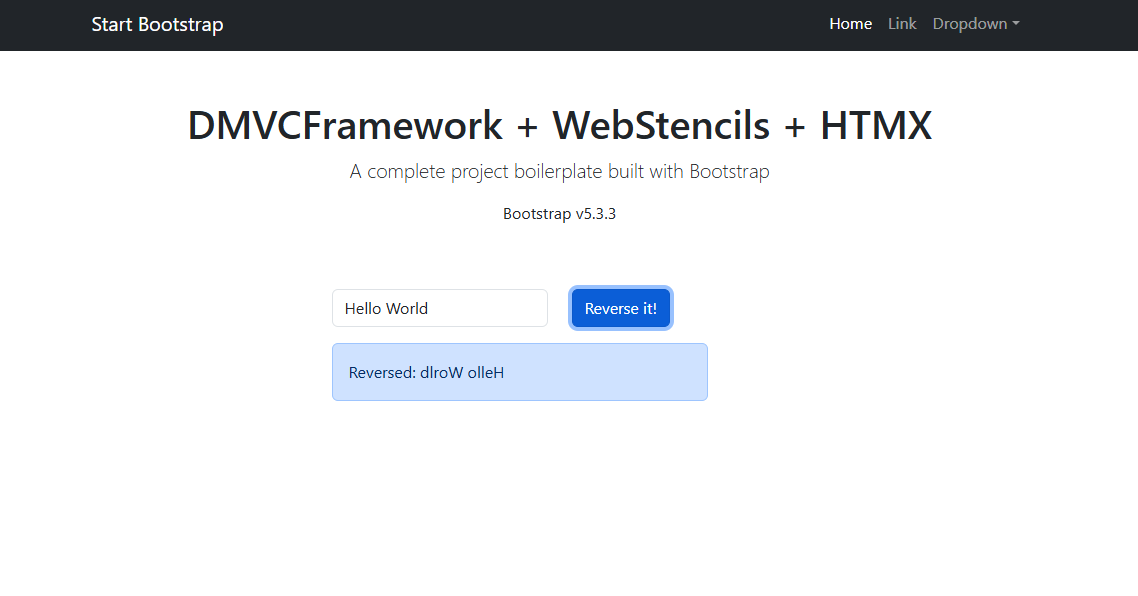
Both QuickStart projects are open for contributors!
Feel free to contribute and improve each project based on your preferences. If you have any issue create an issue.
Conclusion
The TemplatePro HTMX Quickstart and WebStencils HTMX Quickstart projects provide specialized solutions for building modern web applications. With options tailored for both older and newer versions of Delphi, these projects empower developers to create dynamic, scalable, and maintainable web solutions.
Explore the projects on GitHub and choose the right tool for your next web application!
Need More?
If you use DMVCFramework feel free to support the project and access to premium contents as articles, video and misc insigth.
 Remember to join PATREON community to get valuable informations, tutorials, insight, get priority support and more. You can also support the project through Buy Me a Coffe and gets the same benefits.
Remember to join PATREON community to get valuable informations, tutorials, insight, get priority support and more. You can also support the project through Buy Me a Coffe and gets the same benefits.
Enjoy!
– Daniele Teti
Comments
comments powered by Disqus