My Take on PostSpark: A Handy Tool for Visuals
As you probably know, I’m a software developer and trainer who’s always juggling code, teaching, and sharing stuff online. I recently came across PostSpark, a simple online tool that turns things like code snippets or screenshots into decent-looking images. It’s not a game-changer or anything revolutionary, but it’s useful enough that I thought I’d share how it works and how I’d fit it into my day-to-day.
What’s PostSpark About?
At its core, PostSpark is a tool that helps you make visual content without needing to be a design expert. You can take a screenshot, a piece of code, or even a social media post and tweak it with stuff like backgrounds, frames, or annotations. It’s got options—fonts, colors, layouts—that let you customize things to look clean and sharp, all without much effort.
How It Works: The Basics
Here’s what you can do with it:
- Screenshots: Add a frame, a shadow, or a background to make them look less plain.
- Mockups: Pick from device templates (phones, laptops, etc.) and slap your screenshot into them.
- Annotations: Throw in arrows or text to point out what matters, or blur stuff you don’t want seen.
- Social Posts: Turn a tweet or similar into an image with your own style.
- GitHub Charts: Make your contribution stats into something visual and shareable.
It’s all pretty straightforward—upload, tweak, download. Done.
Here’s a simple X post elaborated with PostSpark.
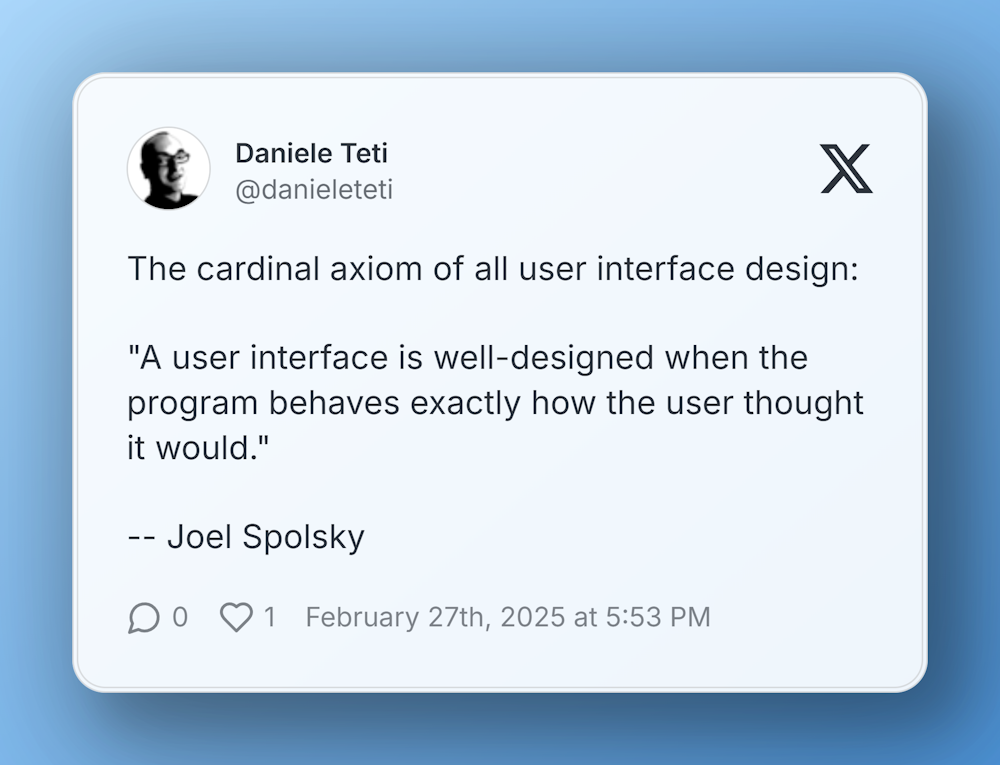
How I’d Use It
As someone who’s coding, teaching, and writing all the time, I can see PostSpark coming in handy in a few ways:
- Showing Code in Lessons When I’m teaching a class or writing a tutorial, I often need to share code snippets. Normally, I’d just paste them as text, but with PostSpark, I could turn them into images—maybe with a dark theme and a clear font. It’s not essential, but it makes things easier to read and a bit more polished for my students or blog readers.
- Explaining Features in My Projects I build a lot of software, and sometimes I need to show how it works—say, a new UI I’ve coded. With PostSpark, I can take a screenshot, add an arrow or a note to highlight a button or feature, and share it in a Slack channel or a presentation. It’s quicker than firing up a full design tool.
- Mockups for Clients or Talks If I’m pitching an app idea or speaking at a conference, I like to show what it might look like on a phone or laptop. PostSpark lets me drop a screenshot into a device frame, add a simple background, and call it a day. It’s not super fancy, but it gets the point across without me wasting time.
- Sharing Stuff Online I’m on social media a fair bit, talking about Delphi, Python, AI or software dev. If I want to share a tweet or a thought, I could use PostSpark to make it an image with my own colors or style. It’s a small thing, but it might catch more eyes than plain text.
- Why It’s Useful to Me I’m not a designer, and I don’t have hours to mess around with Photoshop. PostSpark saves me time—it’s fast, and the results look good enough for what I need. Plus, when I’m sharing code or screenshots, a little visual polish can make them stand out, whether it’s for a blog, a course, or just a quick post.
Final Thoughts
PostSpark isn’t something I’d use every day, but it’s a solid little tool for someone like me who’s always switching between coding, teaching, and communicating. If you’re in a similar boat—maybe you write code, explain stuff, or share online—and want an easy way to make visuals, it’s worth a look. I’ll probably keep it in my back pocket for those moments when I need something quick and clean.
– DT
Comments
comments powered by Disqus